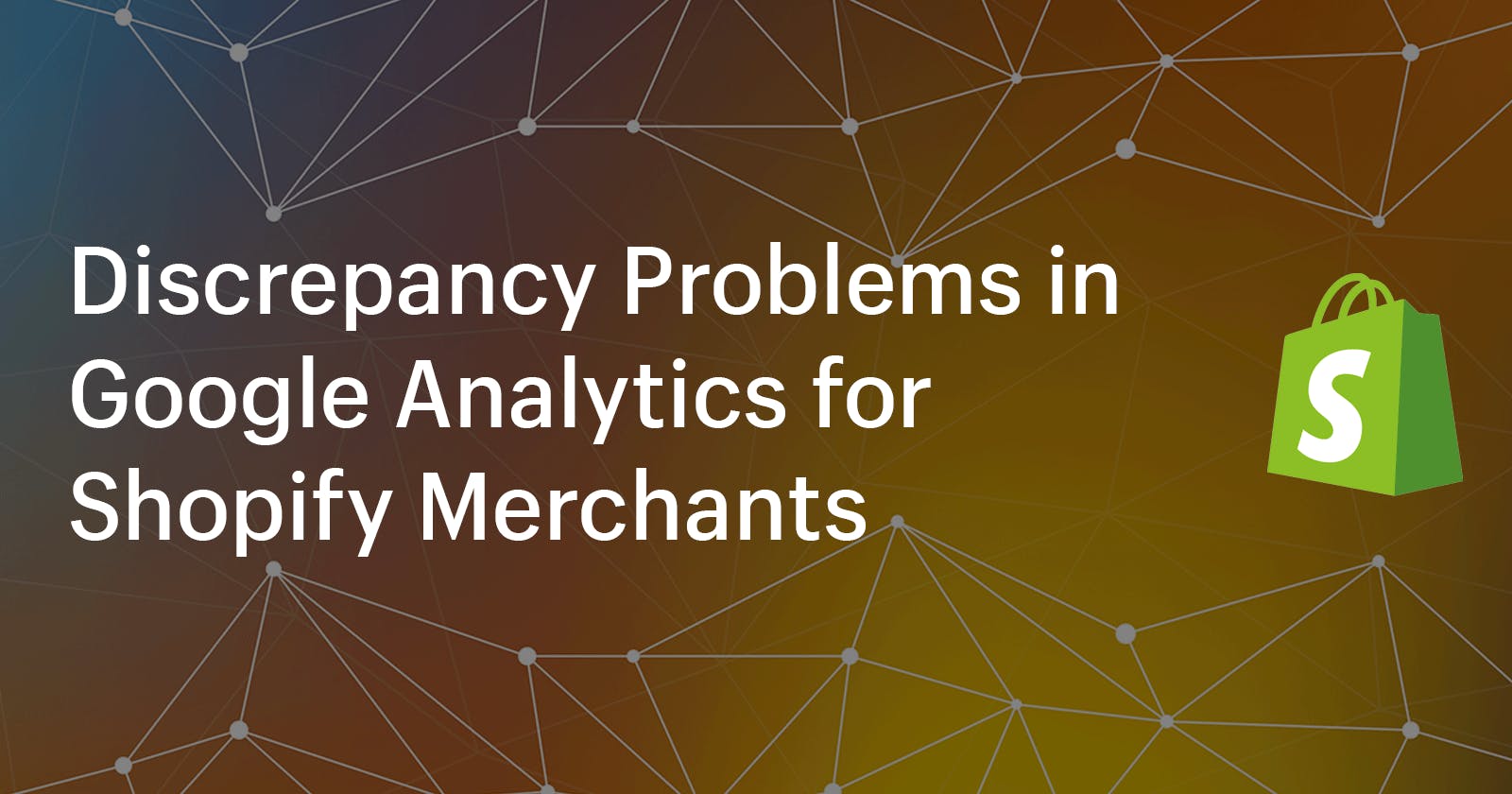We have to admit that the relationship between Google Analytics & Shopify is not very much like a legendary one that we can see in movies, as they don’t always get along. This is what causes data discrepancy problems between GA4 and Shopify at the end of the day.
It also means that you need to pay some attention to find solutions that work for this sort of problems. While we can easily say that it is impossible to reconcile everything and resolve all the issues between Google Analytics and Shopify, you can figure out what causes them to produce effective solutions.
What Causes Discrepancy Between Google Analytics & Shopify
Here is a quick look at what can be behind all the Google Analytics discrepancy problems that cause headaches for Shopify merchants:
Poor Google Analytics setup
Browsers, VPNs, adblockers
GDPR - CCPA
iOS updates & Safari
Page builder apps
Now, let’s deep dive into each of these points that could potentially create some data mismatch between Google Analytics and Shopify.
Poor Google Analytics Setup
If you are new to data analytics, a Google Analytics setup that will never do well for your Shopify store can be pretty much inevitable.
Surely, you don’t have to be a data analytics expert to have a proper GA4 setup but securing a Google Analytics setup that works in an effort to collect and track your data can sometimes be more challenging than you think.
Right at this point, starting off with an Analytics health check would be a great idea to see if everything is alright. You can check out this complete guide to go ahead and perform a decent check on your Google Analytics account after you complete the setup process.
Browsers, VPNs, and Adblockers
Ad blockers, VPNs, or some private browsers are capable of bypassing Google Analytics, which might cause data discrepancies between Google Analytics and Shopify in the end.
For example, with an ad blocker, a user can stop Google Analytics from collecting data right away. Therefore, Google Analytics can’t track this user's session or actions, and this results in inconsistencies in the data provided. That’s where server-side tagging comes into play.
Browsers with different privacy protection methods, such as VPNs and Tor, can also damage the data collection method used in Google Analytics. For instance, Firefox's incognito mode is super helpful for hiding user data.
GDPR - CCPA (User Consent)
As a Shopify merchant, you have to make sure that you get user consent before the tracking starts on your website. In order to secure a GDPR-compliant store, most Shopify merchants use a variety of Shopify apps, which sometimes causes inaccuracy in the data transfer between Shopify Analytics and Google Analytics.
However, you should know that this sort of data discrepancy is acceptable under GDPR regulations because user consent stands as one of the most important topics especially for European merchants who have some serious responsibilities when it comes to GDPR.
iOS Updates & Safari
Each browser opts for different third-party cookie policies. Safari, for example, reduces the cookie's lifespan and makes tracking way more challenging. As a result, these limitations by Safari may have an impact on tools that rely on 3rd party cookies such as Google Analytics and Facebook Pixel
Page Builder Apps
There are a lot of page builder apps on the market. It’s no surprise that they come with many different benefits. However, they mostly require some specially crafted Google Analytics integration to make it possible to track & monitor actions and events on pages. It might not be as easy as it first appears to provide this integration for all elements.
Therefore, if you are utilizing a Page Builder app, especially for your landing pages, this may also contribute to the data discrepancy problems between Google Analytics and Shopify.
Other Reasons for Discrepancy Problems in Google Analytics & Shopify
You have just read about the major bottlenecks that cause discrepancy problems concerning Google Analytics and Shopify. There are some other reasons that could potentially ruin the party, as well. Although they come out rarely, they still occur and have an impact on the quality of data tracking.
For instance, if the time zone you set for your Shopify store is different from the one that you set for your Google Analytics account, which would be quite surprising, you will likely see different results once you try to check data for the same time period on both platforms.
Another point that causes data accuracy problems stems from having too many products in one transaction. Basically, if the transaction transferred to Google Analytics includes a large number of products with a size greater than 8 kb, Google Analytics won’t be able to save that information in the database. It’s important to note that this happens very rarely but it can still happen.